
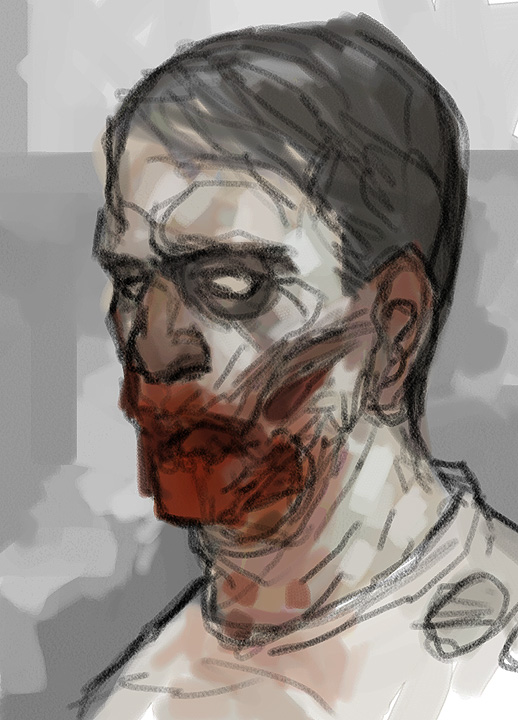

Fun quick stuff tonight. Alrighty, quick tut. Not that I should be giving them...
1.Using a pencil in Painter, I loosely layout the head. This is the step that I personally think is the best. The most 'life' is found here.
2.Now I use the broad water brush under the digital water colors menu. This is basically the under painting. It's also going to be the last step before I kill the piece.
3. Using soft vine charcoal I lay in more opaque colors and define shapes a little better. Presto, a zombie head.

No comments:
Post a Comment